I’m not going to lie to you: ranking sites on Google was very easy a decade ago. You could guarantee top 3 rankings for almost any keyword by acquiring more spammy backlinks than your competitors. If your rival had 50 spammy, PageRank 5 backlinks, you could outrank them by getting 70 such backlinks. And if that wasn’t enough, a few extra PR6 backlinks would fix the problem for good!
Everything changed with the Google Penguin update. Many SEO consultants went from being online heroes to going broke, with clients refusing to pay for non-effective SEO. Additionally, many client websites were penalized by Google, sometimes being completely removed from search results!
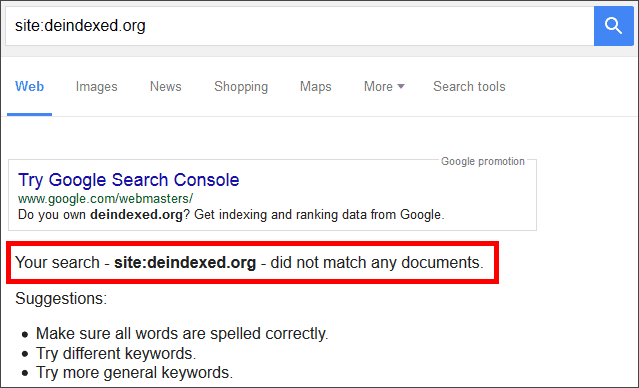
Several years have passed since Penguin reconfigured the SEO world. Clever SEOs have adapted, learning to promote their clients’ sites through clean, 100% white hat methods that stand the test of time.
One timeless method that always works, regardless of Google’s future algorithm updates, is broken link building. You might ask, “How can you make this bold claim?”
First of all, broken link building helps make the web a better place by eliminating broken links, which Google appreciates. Secondly, it’s a traffic generation method that would still work even if Google shut down tomorrow. Who needs search engines when you can get plenty of visitors from industry-related, highly trafficked websites linking to your site?
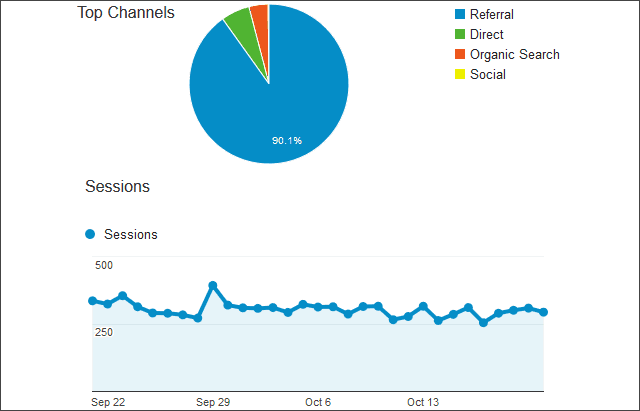
Look at the picture above from one of my clients’ accounts; his website is getting 90.1% referral traffic. If Google disappeared tomorrow, he’d still get his 10,000+ highly targeted monthly visitors. This is the ideal traffic generation method for your business.
A link from a popular website can send you dozens of visitors per day. Multiply that by 100 links, and you will understand the huge power of broken link building.
Here’s how the process works in a nutshell:
1. Find high-quality resource pages that have one or more broken links. Those backlinks lead to nonexistent resources.
2. Create a resource that’s similar to and better than the defunct resource.
3. Contact the webmaster, informing them of the broken link and suggesting your better resource as an alternative.
Now let’s break down the process into detailed, easy-to-follow steps.
1. Find industry-related resource pages
The Internet is dynamic, with many sites created and disappearing daily. If a site links to a defunct web property, that link is broken. We aim to fix this by creating a similar resource and asking the webmaster to update their page with a link to our site.
Start with a few Google searches to find reputable websites with good resource pages. Here are useful search strings to get started:
- “keyword links”
- “keyword” + inurl:links
- “keyword” + “helpful links”
- “keyword” + “useful links”
- “keyword” + “resources”
- “keyword” + inurl:resources
- “keyword” + “helpful resources”
- “keyword” + “other resources”
- “keyword” + “useful resources”
- “keyword” + “resource” + “email us”
For example, if you work in the travel industry, your search strings will look like this:
- “travel links”
- “travel” inurl:links
Use quotes to filter unrelated, irrelevant sites.
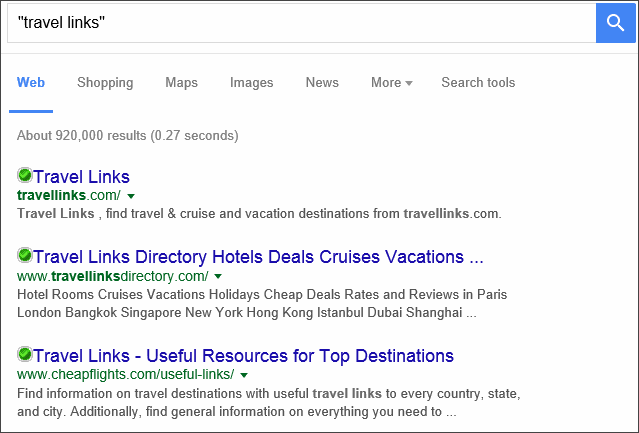
Gather results up to the top three Google pages for each search string. If a site ranks in Google’s top 30 for a particular keyword, it’s likely a high-quality website, and a link from it will be beneficial for your SEO.
Copy/paste the top 30 search results into a spreadsheet using SERP Sonar or a similar Google Chrome plugin.
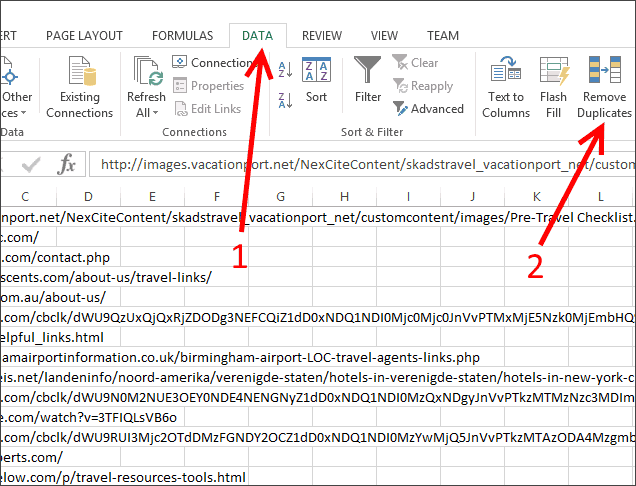
Then, move on to the next search string and repeat. Remove duplicates to avoid evaluating the same site multiple times.
If this seems like a lot of work, it is! That’s why limiting your research to the top 30 results is helpful. Use relevant keywords for your research, including industry slang.
There are tools that can simplify the URL gathering process. One of the best is Scrapebox. Despite its bad reputation as an automated blog comment spammer, Scrapebox is packed with tools that simplify white-hat SEO.
You can use Scrapebox to automatically gather URLs for resource pages from dozens of search engines worldwide. I did this and got a list of over 35,000 travel resource pages.
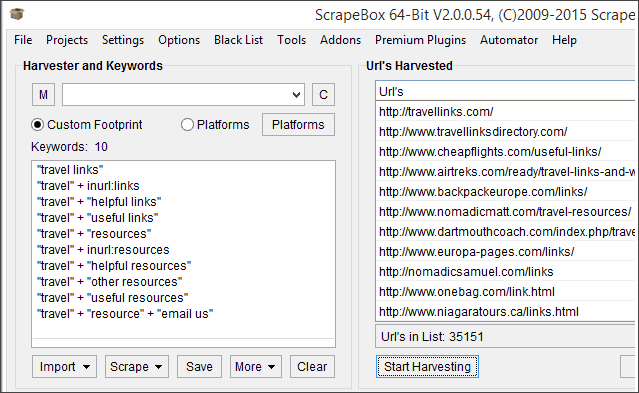
Scrapebox also has a built-in deduplication tool, so you don’t need Excel to remove duplicates.
However, not all these resource pages will be good quality. Some may not be actual resource pages, others may belong to spammy sites. It’s time to filter out the bad ones!
2. Evaluate the quality of your target websites
How do you determine if a website will help your SEO efforts rather than harm them?
PageRank was a key quality indicator for many years. Now that Google has stopped showing it, we use other metrics.
First, we want links from real websites with real visitors who can be funneled to our site. To determine if a website is alive or dead, use Ahrefs’ Website Traffic Checker. We only want links from websites with at least 1,000 visitors per month.
Evaluate the last, and one of the most critical indicators: Majestic’s Trust Flow. Go to https://majestic.com/ and create a free account. Paste a URL and click the magnifying glass button.
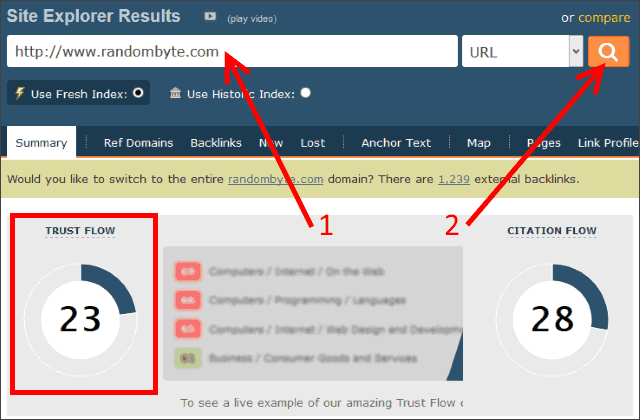
Majestic displays two key indicators: Citation Flow (CF) and Trust Flow (TF). Citation Flow is proportional to the number of links going to a URL. Trust Flow is proportional to the quality of the links.
Good quality, non-spammy sites have similar CF and TF values, with Trust Flow values greater than 15. For example, CNN’s website has CF = 77 and TF = 84.
Conversely, a spammy website will have a low TF and a much higher CF. Here’s an example of a spammy SEO services website that happens to rank on the first page of Google for several keywords. We need to avoid getting links from such sites.
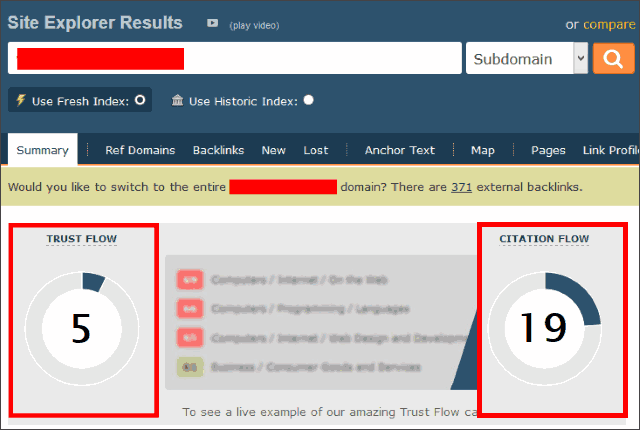
Run your targets through Majestic’s service and discard results with TF values below 15.
Majestic limits free account access to a few URLs per day. If you plan to promote your site regularly, a paid Majestic account may be a wise investment.
3. Find resource pages that have broken links
It’s time to find actual broken links on our target pages. Install the Check My Links browser plug-in for Chrome, then load the target URLs one at a time and click the plug-in button.
Check the actual resource page’s relevance and quality. Would you proudly show this page to a Google engineer, telling them it links to your site? Are the other sites listed reputable?
Meanwhile, the plug-in should have done its job, unless that resource page has links to thousands of resources. I try to stay away from these pages; often times, a huge number of outbound links is a clear indicator of spam.
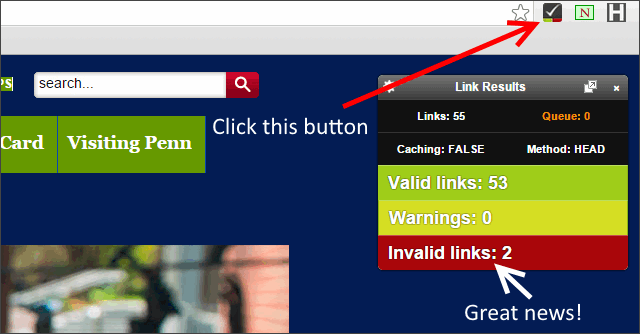
If the page has broken links, they will be displayed in your browser.
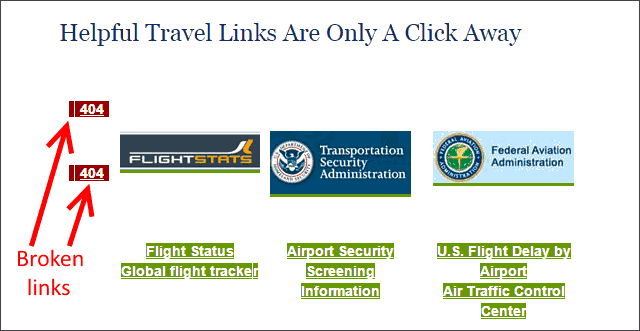
Paste these URLs into a new sheet for contacting the webmasters about replacing a broken link with a link to your site.
If you find a great target URL that doesn’t have broken links, contact the webmaster and suggest one of your resources that complements the existing ones. The success rate will be lower, but it’s worth the effort.
Finding broken links manually can be time-consuming. Speed up the process with Screaming Frog SEO Spider, one of my favorite applications. The free version allows loading one URL at a time, while the full version lets you load all URLs at once and offers more features.
Wait until the URLs are parsed, then click the “External” tab. Sort the outbound links by status code and check the 404 (Not Found) links. These broken links can be exported from within the application.
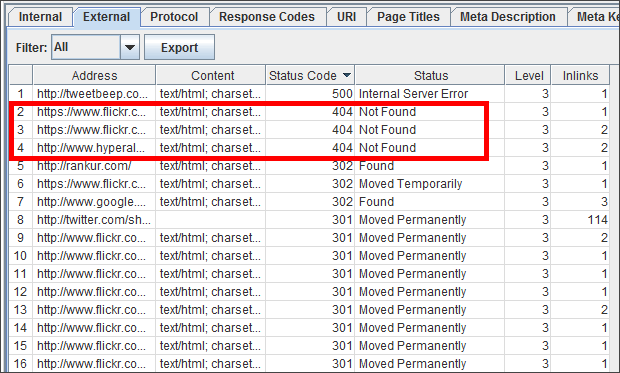
For a free but less robust solution, use Xenu Link Sleuth.
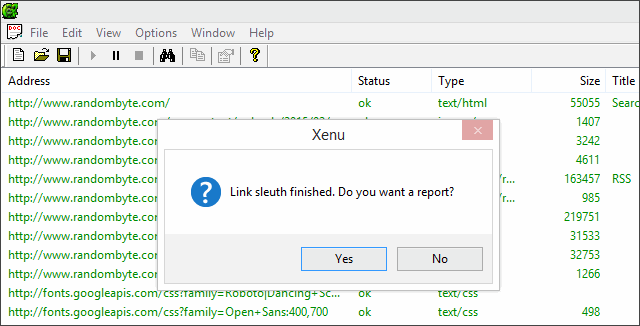
The application may freeze when crawling large sites but works well for small and medium-sized websites.
4. Finding contact info
Now we have a high-quality, relevant target URL list, and we need to contact the webmasters. How can we find their contact information?
a) Check the website header, footer, or “Contact” page.
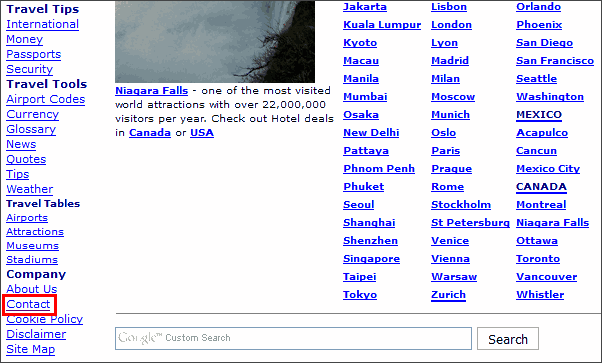
b) Use search strings like:
email site:targetsite.com
e-mail site:targetsite.com
“email us” site:targetsite.com
contact site:targetsite.com
“contact us” site:targetsite.com
“contact information” site:targetsite.com
“write us” site:targetsite.com
“call us” site:targetsite.com
phone site:targetsite.com
support site:targetsite.com
“get support” site:targetsite.com
“live chat” site:targetsite.com
feedback site:targetsite.com
enquiries site:targetsite.com
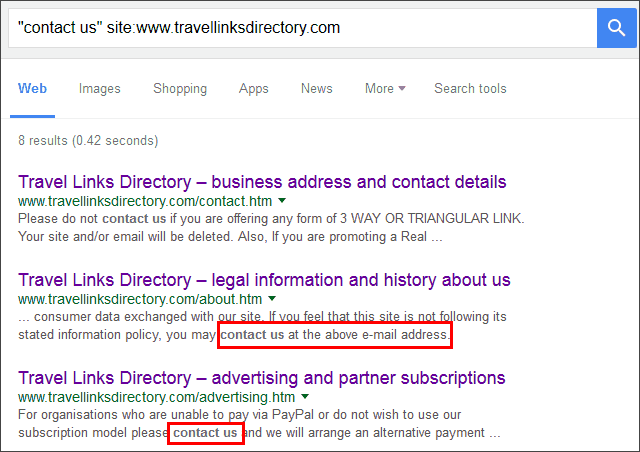
c) Contact webmasters using their social media profiles.
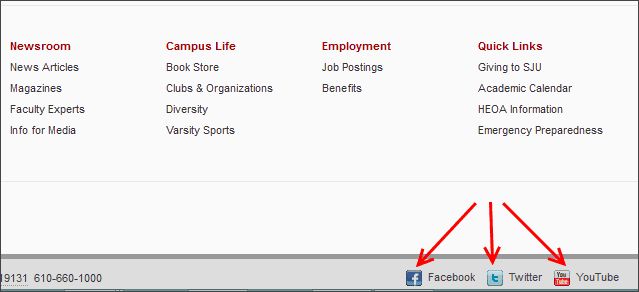
d) Utilize a Whois service
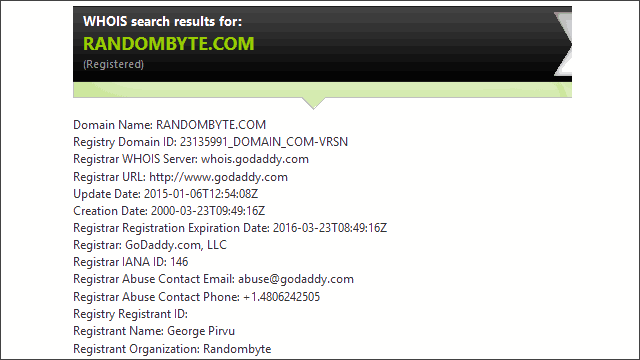
e) Use a good contact scraper application.
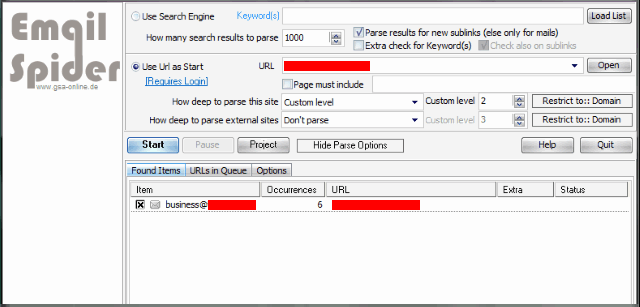
Gather the webmasters’ names, email addresses, and phone numbers, then paste them into the same spreadsheet in columns next to their associated URLs.
5. Create a better resource
It’s time to create the fantastic resource that will replace the broken links on the high-quality target pages.
If you already have a good resource, make it even better. Resist the temptation to use a mediocre resource. If it’s not fantastic, nobody will want to link to it, wasting your time.
Examine the content of the dead resource that was linked to. You might find it on https://archive.org, a project that aims to preserve the old web properties for future generations.
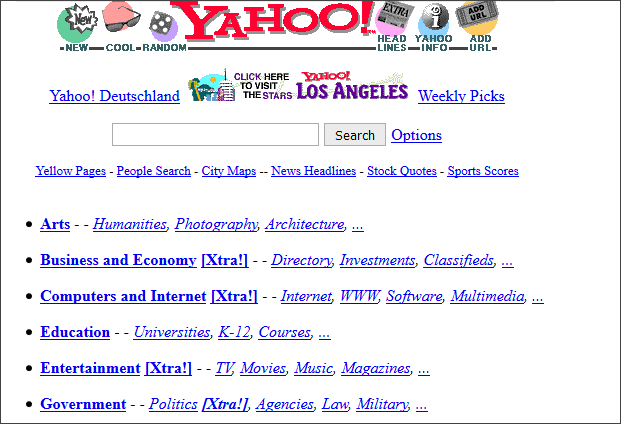
As you can see in the image above, Yahoo’s 1996 homepage is still accessible on the web. So, use the power of archive.org to see how the defunct resource looked like and create something better. Don’t simply copy the old content to avoid legal trouble.
Summary:
The draft text provides a comprehensive guide on how to utilize broken link building for SEO, detailing the steps needed to find high-quality resource pages, create relevant content, and effectively contact webmasters. It highlights the evolution of SEO strategies from a pre-Google Penguin era to the present day and emphasizes the long-term benefits of white-hat SEO methods.
Mistakes/Errors:
-
Spelling/Grammar/Punctuation:
- Misplaced commas and punctuation errors.
- Inconsistent use of capitals for technical terms and site names.
- Run-on sentences and sentence fragments.
-
Awkward Phrasing/Sentence Structure:
- Ambiguous or unclear sentences.
- Sentences that are too lengthy or overly complex, affecting readability.
-
Redundant/Unnecessary Words and Phrases:
- Repetition of certain words and phrases.
- Unnecessary explanations or redundant information.
-
Formatting:
- Inconsistent formatting of URLs and links.
- Inconsistent styling of bullet points and numbering.
-
Factual Inaccuracies or Unsupported Claims:
- Some points could benefit from additional context or clarification.
Revised Draft:
I’m not going to lie to you: ranking sites on Google was very easy a decade ago. You could guarantee top 3 rankings for almost any keyword by acquiring more spammy backlinks than your competitors. If your rival had 50 spammy, PageRank 5 backlinks, you could outrank them by getting 70 such backlinks. And if that wasn’t enough, a few extra PR6 backlinks would fix the problem for good!
Everything changed with the Google Penguin update. Many SEO consultants went from being online heroes to going broke, with clients refusing to pay for non-effective SEO. Additionally, many client websites were penalized by Google, sometimes being completely removed from search results!
Several years have passed since Penguin reconfigured the SEO world. Clever SEOs have adapted, learning to promote their clients’ sites through clean, 100% white hat methods that stand the test of time.
One timeless method that always works, regardless of Google’s future algorithm updates, is broken link building. You might ask, “How can you make this bold claim?”
First of all, broken link building helps make the web a better place by eliminating broken links, which Google appreciates. Secondly, it’s a traffic generation method that would still work even if Google shut down tomorrow. Who needs search engines when you can get plenty of visitors from industry-related, highly trafficked websites linking to your site?
Look at the picture above from one of my clients’ accounts; his website is getting 90.1% referral traffic. If Google disappeared tomorrow, he’d still get his 10,000+ highly targeted monthly visitors. This is the ideal traffic generation method for your business.
A link from a popular website can send you dozens of visitors per day. Multiply that by 100 links, and you will understand the huge power of broken link building.
Here’s how the process works in a nutshell:
- Find high-quality resource pages that have one or more broken links. These are backlinks that lead to nonexistent resources.
- Create a resource that’s similar to and better than the defunct resource.
- Contact the webmaster, informing them of the broken link and suggesting your better resource as an alternative.
Now let’s break down the process into detailed, easy-to-follow steps.
1. Find Industry-Related Resource Pages
The Internet is dynamic, with many sites created and disappearing daily. If a site links to a defunct web property, that link is broken. We aim to fix this by creating a similar resource and asking the webmaster to update their page with a link to our site.
Start with a few Google searches to find reputable websites with good resource pages. Here are useful search strings to get started:
- “keyword links”
- “keyword” + inurl:links
- “keyword” + “helpful links”
- “keyword” + “useful links”
- “keyword” + “resources”
- “keyword” + inurl:resources
- “keyword” + “helpful resources”
- “keyword” + “other resources”
- “keyword” + “useful resources”
- “keyword” + “resource” + “email us”
For example, if you work in the travel industry, your search strings will look like this:
- “travel links”
- “travel” inurl:links
Use quotes to filter unrelated, irrelevant sites.
Gather results up to the top three Google pages for each search string. If a site ranks in Google’s top 30 for a particular keyword, it’s likely a high-quality website, and a link from it will be beneficial for your SEO.
Copy/paste the top 30 results into a spreadsheet. Then, move on to the next search string and repeat. Remove duplicates to avoid evaluating the same site multiple times.
If this seems like a lot of work, it is! That’s why limiting your research to the top 30 results is helpful. Use relevant keywords for your research, including industry slang.
There are tools that can simplify the URL gathering process. One of the best is Scrapebox. Despite its bad reputation as an automated blog comment spammer, Scrapebox is packed with tools that simplify white-hat SEO.
You can use Scrapebox to automatically gather URLs for resource pages from dozens of search engines worldwide. I did this and got a list of over 35,000 travel resource pages. Scrapebox also has a built-in deduplication tool, so you don’t need Excel to remove duplicates.
However, not all these resource pages will be good quality. Some may not be actual resource pages, others may belong to spammy sites. It’s time to filter out the bad ones!
2. Evaluate the Quality of Your Target Websites
How do you determine if a website will help your SEO efforts rather than harm them?
PageRank was a key quality indicator for many years. Now that Google has stopped showing it, we use other metrics.
First, we want links from real websites with real visitors who can be funneled to our site. To determine if a website is alive or dead, use Ahrefs’ Website Traffic Checker. We only want links from websites with at least 1,000 visitors per month.
Evaluate the last, and one of the most critical indicators: Majestic’s Trust Flow. Go to Majestic and create a free account. Paste a URL and click the magnifying glass button.
Majestic displays two key indicators: Citation Flow (CF) and Trust Flow (TF). Citation Flow is proportional to the number of links going to a URL. Trust Flow is proportional to the quality of the links.
Good quality, non-spammy sites have similar CF and TF values, with Trust Flow values greater than 15. For example, CNN’s website has CF = 77 and TF = 84.
Conversely, a spammy website will have a low TF and a much higher CF. We need to avoid getting links from such sites. Run your targets through Majestic’s service and discard results with TF values below 15.
Majestic limits free account access to a few URLs per day. If you plan to promote your site regularly, a paid Majestic account may be a wise investment.
3. Find Resource Pages That Have Broken Links
It’s time to find actual broken links on our target pages. Install the Check My Links browser plug-in for Chrome, then load the target URLs one at a time and click the plug-in button.
Check the actual resource page’s relevance and quality. Would you proudly show this page to a Google engineer, telling them it links to your site? Are the other sites listed reputable?
If the page has broken links, they will be displayed in your browser. Paste these URLs into a new sheet for contacting the webmasters about replacing a broken link with a link to your site.
If you find a great target URL that doesn’t have broken links, contact the webmaster and suggest one of your resources that complements the existing ones. The success rate will be lower, but it’s worth the effort.
Finding broken links manually can be time-consuming. Speed up the process with Screaming Frog SEO Spider, one of my favorite applications. The free version allows loading one URL at a time, while the full version lets you load all URLs at once and offers more features.
Wait until the URLs are parsed, then click the “External” tab. Sort the outbound links by status code and check the 404 (Not Found) links. These broken links can be exported from within the application.
For a free but less robust solution, use Xenu Link Sleuth. The application may freeze when crawling large sites but works well for small and medium-sized websites.
4. Finding Contact Info
Now we have a high-quality, relevant target URL list, and we need to contact the webmasters. How can we find their contact information?
- Check the website header, footer, or “Contact” page.
- Use search strings like:
email site:targetsite.com“email us” site:targetsite.comcontact site:targetsite.com“contact us” site:targetsite.com
- Contact webmasters using their social media profiles.
- Utilize a Whois service.
- Use a good contact scraper application.
Gather the webmasters’ names, email addresses, and phone numbers, then paste them into the same spreadsheet in columns next to their associated URLs.
5. Create a Better Resource
It’s time to create the fantastic resource that will replace the broken links on the high-quality target pages.
If you already have a good resource, make it even better. Resist the temptation to use a mediocre resource. If it’s not fantastic, nobody will want to link to it, wasting your time.
Examine the content of the dead resource that was linked to. You might find it on archive.org. For example, Yahoo’s 1996 homepage is still accessible on archive.org. Use its power to understand the defunct resource and create something better. Don’t simply copy the old content to avoid legal trouble.
Tools like BuzzSumo can help you find the most shared content similar to what you’re creating. Use the keywords to find the most shared articles and get new ideas to incorporate into your content.
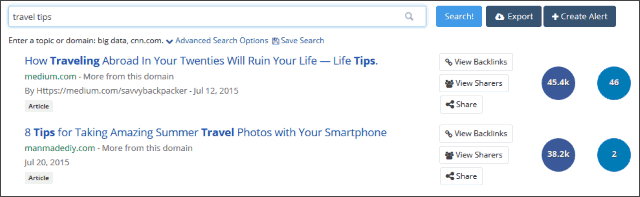
Google’s Keyword Planner Tool can also generate article ideas. Log into your Google Ads account, choose Tools -> Keyword Planner, paste the first URL in your target list into the “Your landing page” field, and press “Get ideas”.
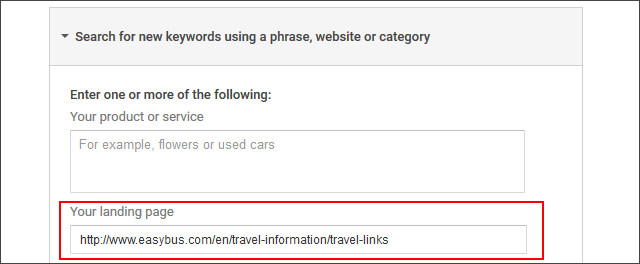
Examine the keywords, gather the best ideas, and move on to the next URL.
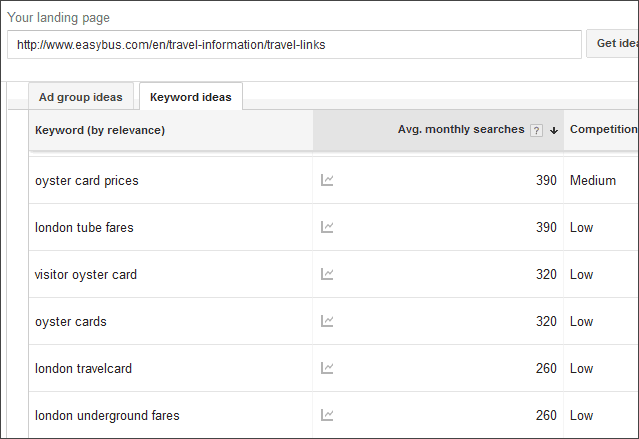
You can also use URLs from competitors and industry-related pages.
All these ideas will help you write a great piece or improve an existing article. If you lack the time, consider outsourcing the task.
6. Contacting the webmasters
We have a list of good resource pages with broken links, the webmasters’ contact info, and a great resource ready. It’s time to send out emails!
To contact a stranger, first find out their name. Starting your email with “Hi [Name]” significantly improves response rates.
Keep your email short and effective. Here’s a quick template:
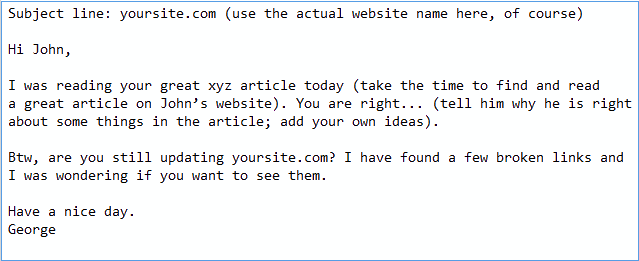
This email achieves several goals:
- Determines which webmasters respond.
- Shows that you’ve visited their site and read their content.
- Connects on a personal level.
- Provides valuable information without asking for anything immediately.
Send the emails and wait for responses. Follow up after 3-4 days if you don’t hear back. The response rate will range from 3% to 20%, depending on the industry.
When you get a reply, send a new email with the broken link URLs and a link to your resource.
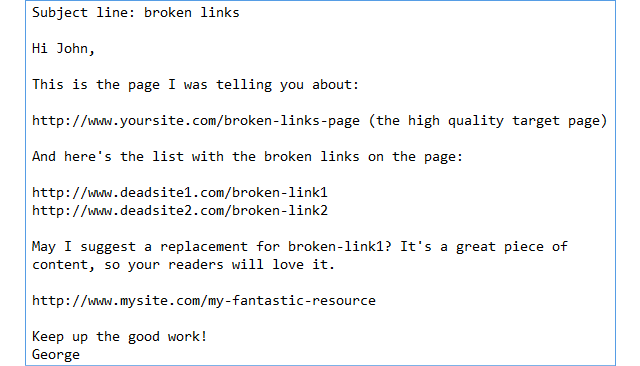
At this point, some webmasters will add your resource, while others might ignore your request. However, if you’ve got high-quality, evergreen content, you can continue to promote it for years.
Use backlink discovery tools like Ahrefs or Majestic to find sites linking to the dead resource and email those webmasters too.
As you can see, broken link building is time-consuming. This means few will take the time to do it properly, providing more high-quality backlinks for hard workers like you and me.
It’s been a long ride, but now you have all the information needed to start a successful broken link building campaign. Gather a list of high-quality URL targets, create an impressive content piece, and send out your outreach emails. Many webmasters will appreciate the effort, and your website traffic and rankings will improve.

