The artificial intelligence boom has split the business world in two: those stuck in outdated methods and those embracing what actually works now. Founders reach out when traditional marketing burns cash and time without filling the pipeline.
My job? Building modern digital marketing setups that pull in sales while you handle what you do best. You get your time back. Your bank account grows. Your competitors wonder what changed. Truth is, marketing changed completely in the AI era. Most people just missed the memo.
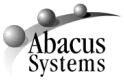









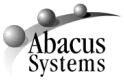









Imagine a radio station that broadcasts AI-generated content, from insightful interviews to songs that get stuck in your head, and even the cool album art. Well, you don’t have to imagine this, because I created it on the 10th of October, 2023.
AI voice quality has improved since then, but I have kept the original voices to preserve the essence of the time when they were first created.
Can you imagine an even better online radio station advertising your business 24×7? Click the play button below to tune in and discover how AI has transformed broadcasting for the better.
Embark on a quest that will test your memory, concentration, attention, and intelligence. Get big discounts on all our virtual coffee products. Beat the first level to receive a 10% discount coupon. Continue to play for even greater discounts.
This gamification marketing project starts with a "Matching Pairs" memory game. Players can earn greater discounts by solving the next two levels, which challenge them to find hidden coffee beans and slide puzzle tiles into the correct order.
The project doesn't include a lead generation form, so you can explore it freely. Just click the image below.

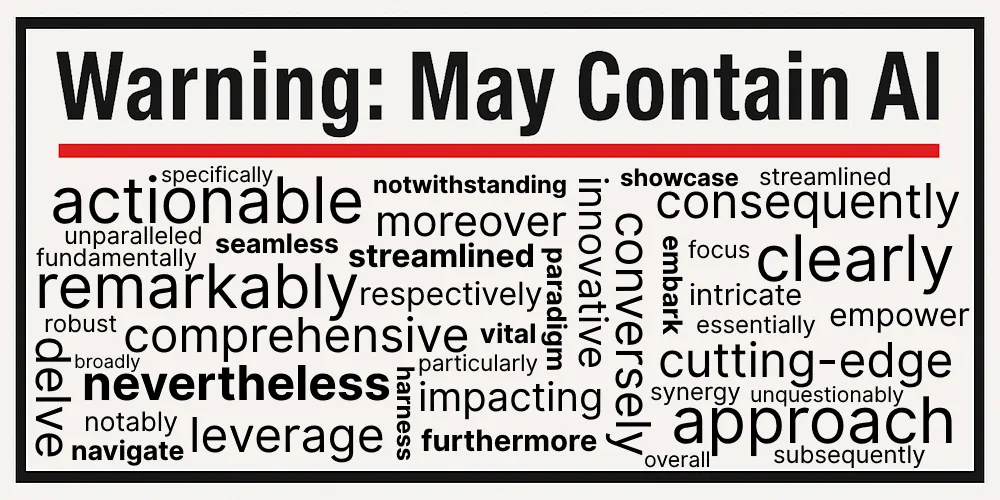
AI doesn't just write. It leaves fingerprints all over the page.
I spent weeks analyzing output from ChatGPT, Claude, Gemini, Grok, Llama, Perplexity, and DeepSeek. What I found after filtering the data was fascinating - 100 specific words and phrases that consistently appear when AI does the writing.
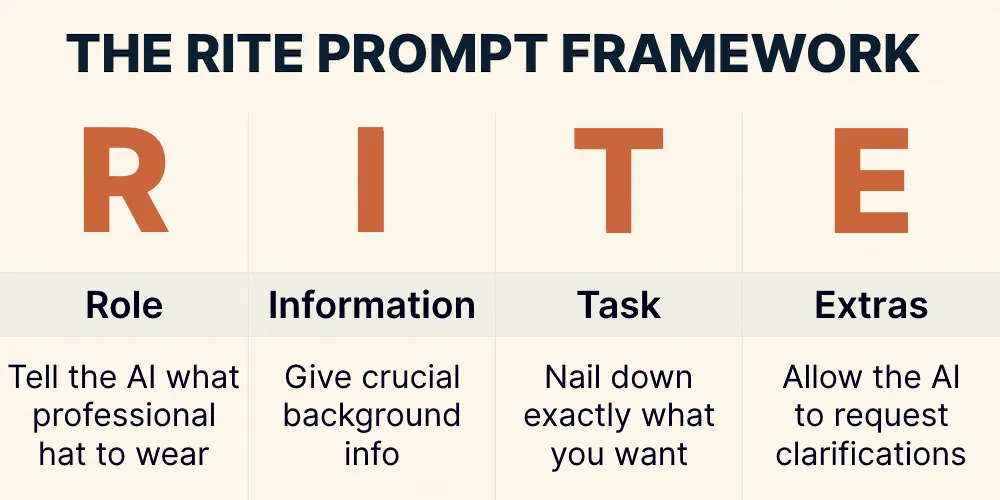
Folks are still fumbling when talking to AI. Even with all those fancy prompt engineering tips floating around, most advice is too wishy-washy, needlessly complex, or just plain messy.
I burned through countless weekends on Google's official AI Prompting courses, pulled out the gold, tossed the fluff, and built something that works.
Three things: depth of experience, breadth of knowledge, and personal attention. I bring over two decades of traditional digital marketing expertise. My multidisciplinary background in information technology, economics, and psychology means I understand both the technical and human sides of marketing. Most importantly, when you hire me, you get me, not an account manager or junior team member. I personally oversee every client strategy and review all the work we deliver.
Not at all. I deliberately structure my services to scale with businesses of different sizes. While I've worked with Fortune 500 companies, some of my most rewarding partnerships have been with growing businesses that needed to maximize every marketing dollar. If you check the Services page, you will see that I offer a few service tiers with clear deliverables and pricing. You also have the option to start with a focused pilot project. During our initial consultation, I'll be completely transparent about where I think you'll see the biggest return on investment.
When you email or call, you get me, not some intern who started last Tuesday. I manage timelines, resources, and budgets like they're my own because, frankly, my reputation depends on your success. Those big agencies juggling 500 clients? They can afford to lose you. I can't, and I won't. Every win you get is a win I can talk about at dinner parties. Every loss? That keeps me up at night. Literally. Ask my wife.
As involved (or hands-off) as you prefer. Some clients enjoy diving into the strategy, while others want results without the details. What's non-negotiable is a thorough onboarding session where I learn about your business, goals, and voice. After that, my team and I will handle the heavy lifting. You'll receive regular updates, but the day-to-day execution of the plan won't eat into your schedule.
Book a free consultation and discover how AI marketing can transform your business.
Schedule Your Free Consultation