Running a digital marketing company has its advantages; it gives you the possibility of paying for all the needed SEO tools. Still, several free SEO tools sometimes work even better than their paid equivalents. Read on to discover the top 10 free SEO tools you should use to promote your business online.
1. Screaming Frog SEO Spider Tool
The first tool on the list, mentioned on this blog several times and for a good reason, is Screaming Frog SEO Spider Tool. It’s a small application that runs on Windows, Mac, and Linux/Ubuntu computers and can easily detect your website’s problems: page errors, duplicate pages, missing page titles and descriptions, missing H1 tags, large page sizes, broken outbound links, and more. While there is a paid version of the tool, the free version is sufficient for small and medium-sized websites.
Use the SEO Spider Tool to quickly identify what is wrong with your website, and then fix the problems preventing visitors from finding your site in search engines. Sometimes it’s as easy as adding a missing page title. Here’s a video that walks you through some of the most important features.
2. SEO Site Checkup
Another useful tool that provides an overview of your website without needing installation is SEO Site Checkup. While it doesn’t offer as much information as Screaming Frog’s tool, it has several valuable features.
Although I wouldn’t follow the tool’s advice on keyword density (that’s so 90s!), the page loading speed optimization advice, the security section, and the mobile usability tests are pure gold.
3. Google Search Results Scraper
Are your top 10 competitors’ websites fully optimized? Running their sites through one of the tools mentioned above could provide you with valuable information. But how can you easily collect Google’s search results URLs? You could open them one by one and do a copy/paste, but with the Chrome browser, there’s an plugin that simplifies the process.
The Google Search Results Scraper copies all the links from Google’s search results, saving them into an Excel table. You will get columns for titles, URLs, snippets, and email addresses (if any). Duplicate results are removed automatically.
4. Rank Checking Tool for Firefox
How can you improve your website’s rankings if you don’t know what they are? Meet SeoBook’s Rank Checking Tool for Firefox, a rank tracker that has good accuracy and won’t cost you a dime. Check out the video below to see it in action.
5. Google Trends
What sells like hotcakes? Well… hotcakes, of course! Google Trends helps you see what else is trending by reading and interpreting the most important news headlines. Additionally, Google can predict if a specific sector will flourish in the future, based on historical data. It’s a very useful tool if you plan to regularly update your website, targeting new products and SEO keywords.
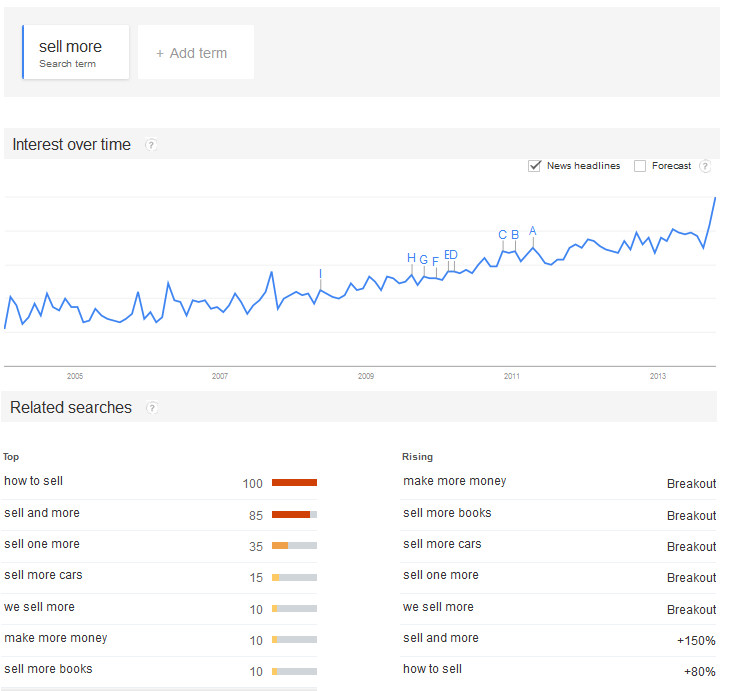
6. Soovle
While Google Trends is a very useful tool, why limit your search to a single source of information? Soovle can’t predict trends, but it pulls data from Google, Wikipedia, Answers.com, YouTube, Bing, Yahoo, and Amazon simultaneously. It’s perfect for business owners looking for new product ideas or training, and all the instant results are clickable links that lead to the information source.
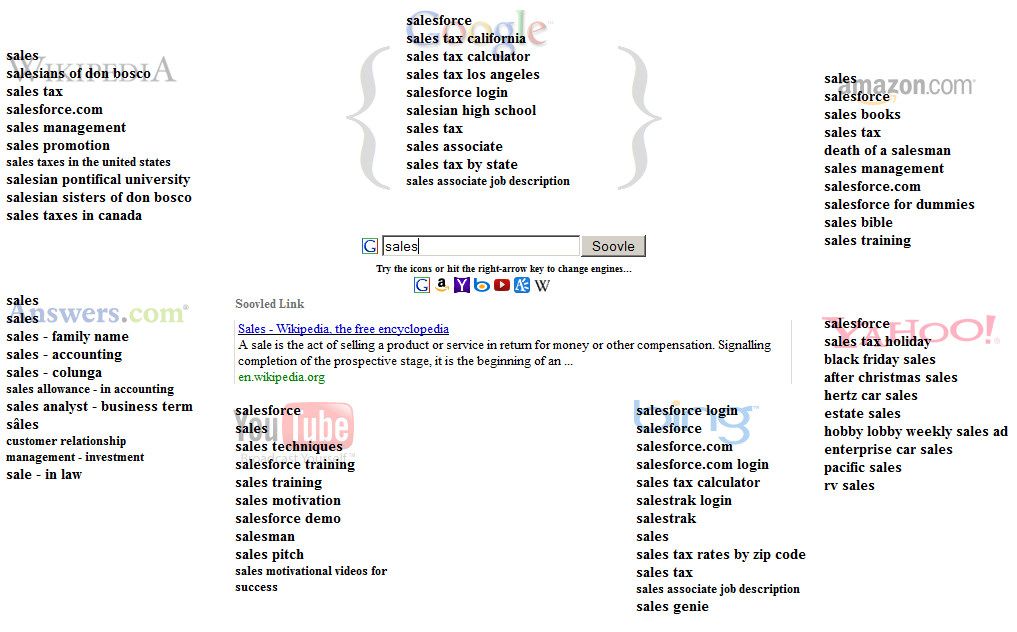
7. Quantcast
Did you know that 57% of your website visitors are 25–34-year-old Caucasian females with college education and an annual income of $100–150K? Having access to this type of information helps you sell more effectively.
Quantcast offers access to extensive data; just type in a website URL in its search box, and you’ll be presented with several easy-to-understand graphs. The only drawback is that Quantcast doesn’t usually provide information for small websites. Nevertheless, you can use a big competitor’s website to identify your target audience and tailor your site and product line accordingly.
For example, if you sell DVDs and discover that 78% of your visitors are female, it makes sense to invest more in movies that appeal to your primary audience and create new, SEO-optimized website pages that meet their needs.
8. Alltop
How do you keep up with industry-related news? Alltop tracks the web, looking for articles that include the search terms that interest you.
Few people use Alltop this way, but it’s also a great tool for promoting your business online by discovering and connecting with potential partners and influencers.
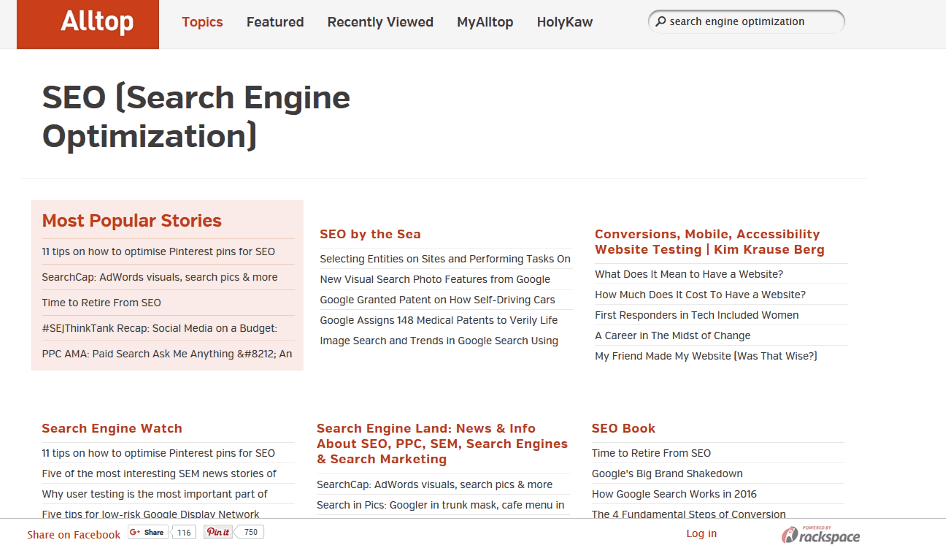
9. Knowem
I remember the good old days when social media sites were easy to manage because there were few of them. These days, most people expect you to be active on dozens of social media sites. Since branding is important, securing your name on all the major sites is a good idea. But how do you find out which sites are important and ensure that the name you want isn’t already taken?
Knowem allows you to check if the brand, product, or username you want is available. Knowem’s team can also create the desired social site profiles for you, but you can do the entire job yourself if you prefer.
10. IFTTT
“If This Then That,” aka IFTTT is a powerful but often underutilized website that helps business owners save time by automating some of the most tedious tasks. While it’s not an SEO tool per se, some people use it successfully for SEO.
There are nearly 100 “channels” (websites/services) and tens of thousands of “recipes,” actions that can be automatically performed when a specific trigger occurs.
Examples:
- Get an email whenever your stocks go up 1%
- Add a new job proposal to an online spreadsheet whenever LinkedIn finds one that suits you
- Save any Gmail attachments to your Google Drive
- Back up your iPhone contacts to Dropbox
- Get an email whenever a new book makes it into Kindle’s top 100 free e-books
- Post your favorite YouTube videos to Facebook
These are just a few examples; there are tens of thousands of recipes on the site. More than that, you can create your own recipes on ifttt.com; here’s a quick tutorial that explains it all.
I hope you find these free tools helpful. Make sure to bookmark/share this blog post and, most importantly, put what you’ve learned into practice.

